How to set up GunTab in your listings.
Adding "Pay with GunTab" to your listings is a very simple process. Follow the basic instructions below.
1. Create a GunTab account with the same E-mail address as you currently have for your GunsInternational.com account.
2. Go to sellers tools and then profile.
3. Under profile scroll down to the Sellers section and check the box I have a GunTab account and would like to offer "Pay with GunTab".
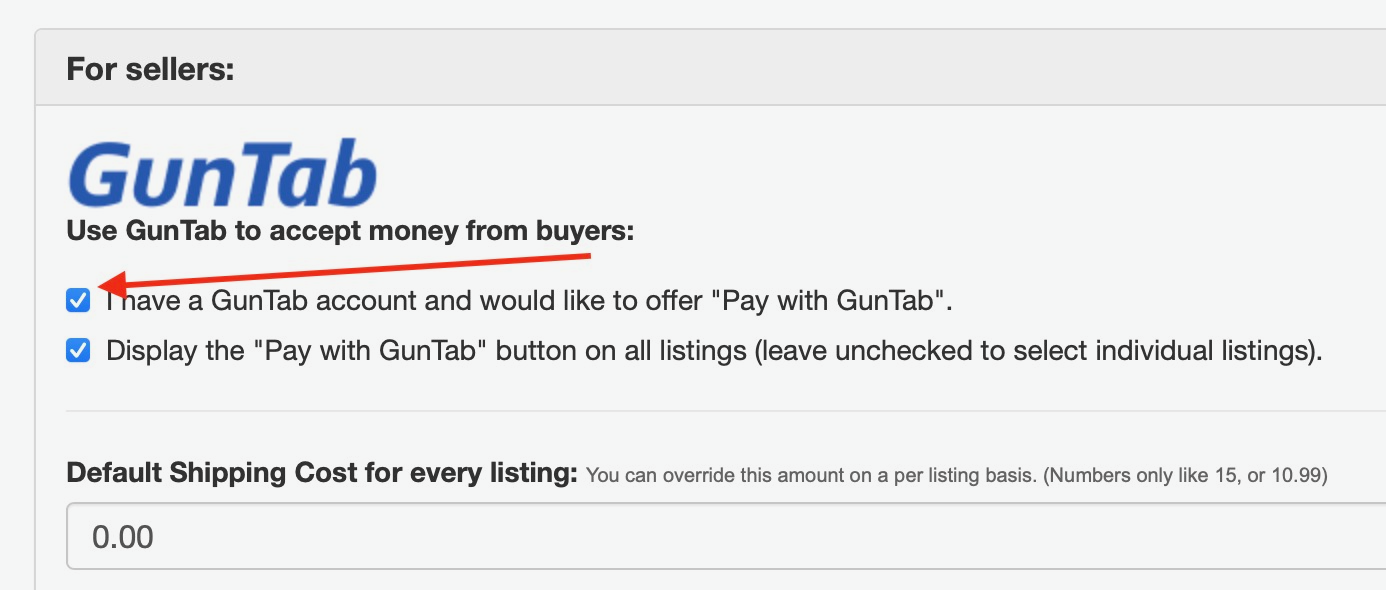
4. You can now check the new box "Display the "Pay with GunTab" button on all listings".
5. If you wish to select what listings offer the "Pay with GunTab" button you can manually check this option when creating or editing your listings. Please leave the "Pay with GunTab" button on all listings" unchecked if selecting specific listings.
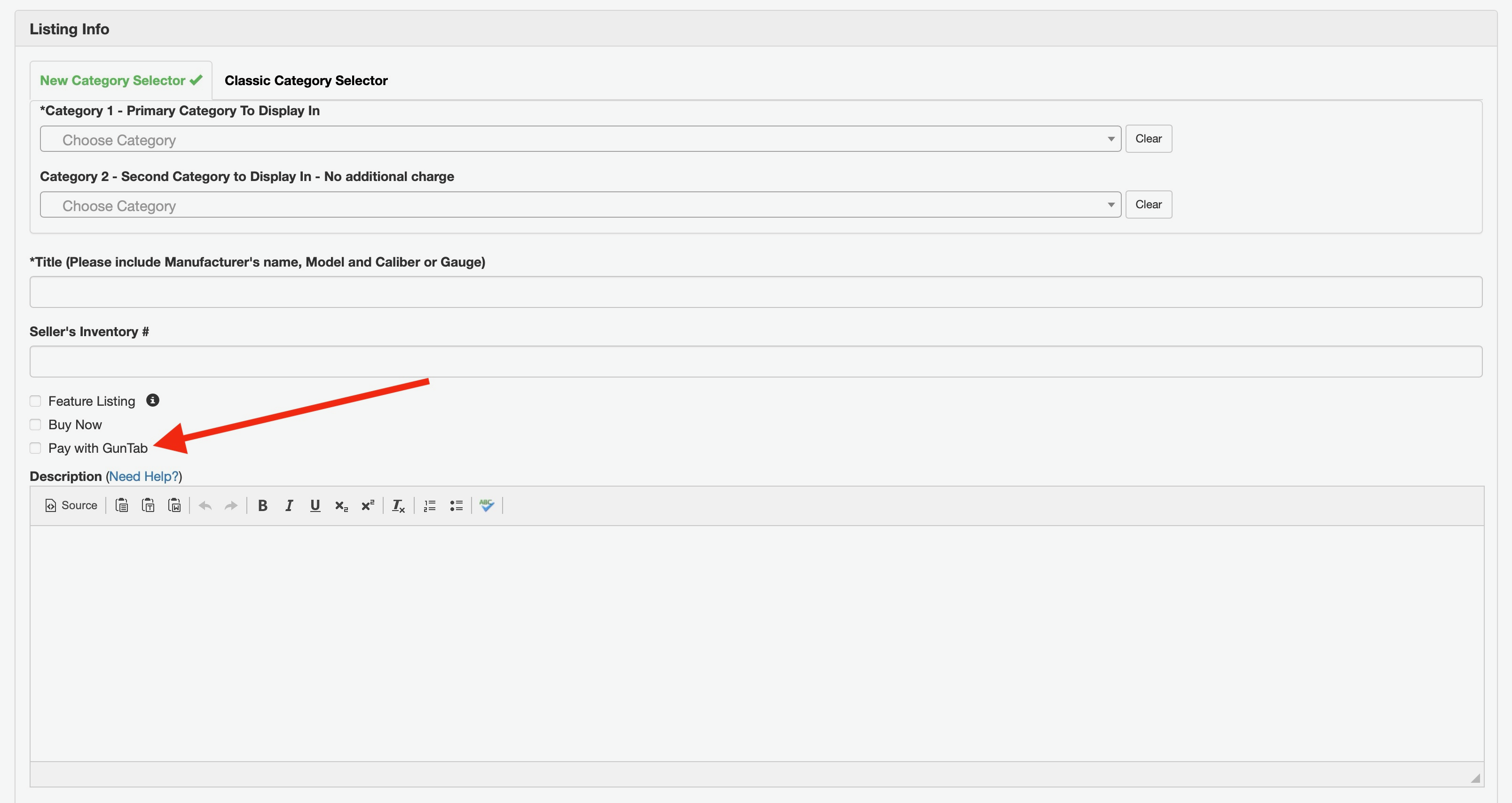
Its that easy! If you need anymore assistance please reach out via contact us or the live chat.
1. Create a GunTab account with the same E-mail address as you currently have for your GunsInternational.com account.
2. Go to sellers tools and then profile.
3. Under profile scroll down to the Sellers section and check the box I have a GunTab account and would like to offer "Pay with GunTab".
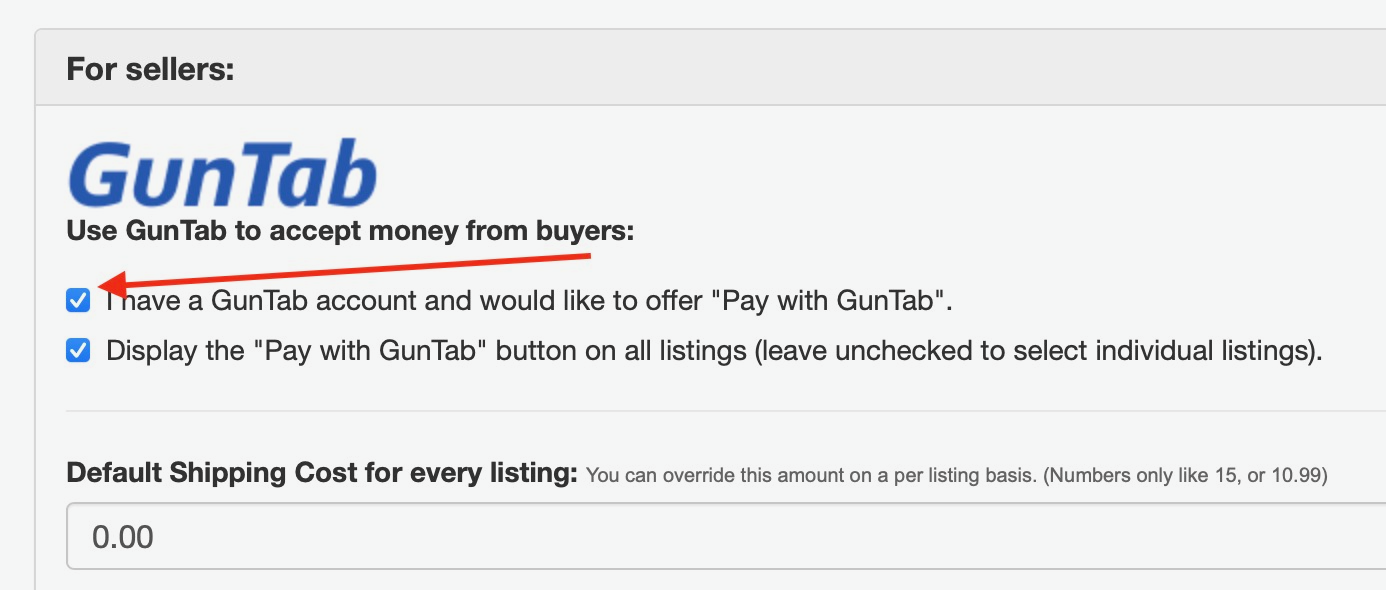
4. You can now check the new box "Display the "Pay with GunTab" button on all listings".
5. If you wish to select what listings offer the "Pay with GunTab" button you can manually check this option when creating or editing your listings. Please leave the "Pay with GunTab" button on all listings" unchecked if selecting specific listings.
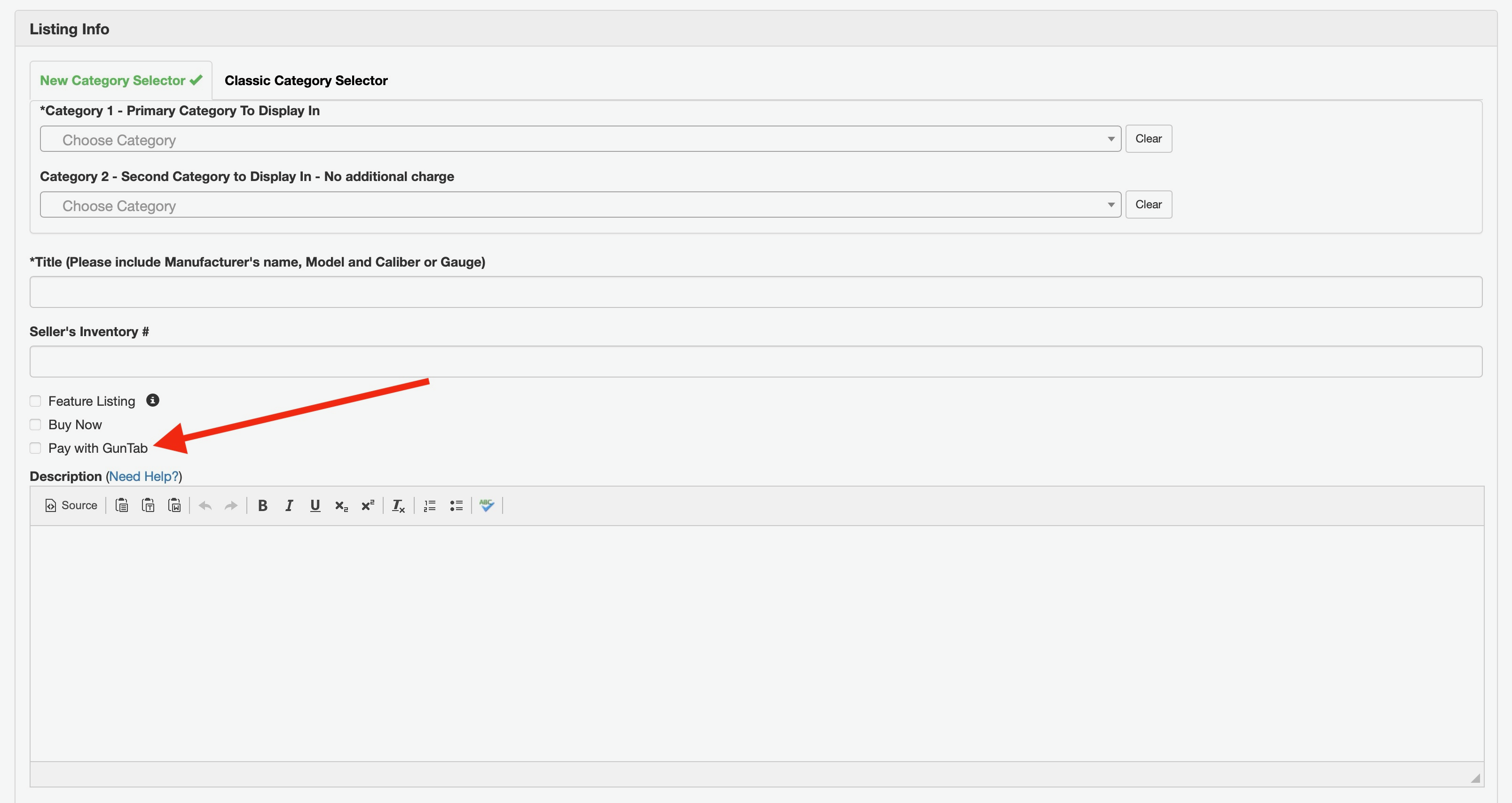
Its that easy! If you need anymore assistance please reach out via contact us or the live chat.




